



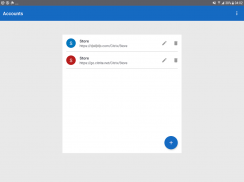
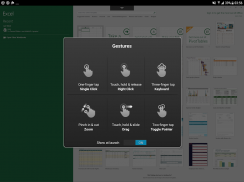
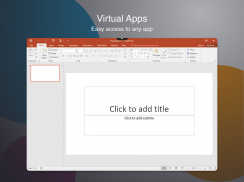

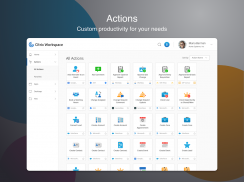
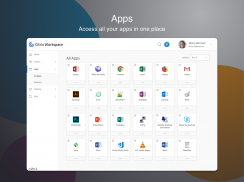






Citrix Workspace

وصف لـCitrix Workspace
يوفر تطبيق Citrix Workspace الجديد (المعروف سابقًا باسم Citrix Rescue) تجربة مستخدم رائعة - مساحة عمل آمنة وسياقية وموحدة - على أي جهاز. فهو يمنحك وصولاً فوريًا إلى جميع SaaS وتطبيقات الويب وتطبيقات الهاتف المحمول والتطبيقات الافتراضية والملفات وأجهزة سطح المكتب من واجهة سهلة الاستخدام ومتعددة الإمكانات مدعومة بخدمات Citrix Workspace.
أصبح استخدام تطبيقات الهاتف المحمول والتطبيقات الافتراضية والملفات وأجهزة سطح المكتب أسرع وأسهل من أي وقت مضى. فقط اسأل قسم تكنولوجيا المعلومات لديك عن كيفية البدء.
• العمل على جهازك المفضل أينما كنت
• الوصول إلى البريد الإلكتروني أو تطبيقات الشركات الأخرى
• الوصول إلى الملفات والتطبيقات وسطح المكتب من هاتفك أو جهازك اللوحي أو الكل في واحد من عرض موحد
• توفير إمكانيات تسجيل الدخول الأحادي باستخدام Citrix SecureHub وCitrix Files.
القناة الافتراضية لتعيين محرك العميل:
يتيح تعيين محرك أقراص العميل (CDM) لأجهزة تخزين التوصيل والتشغيل في الجلسة. وهذا يعني أنه يمكنك استخدام وحدة تخزين جهازك المحلي أو أجهزة التخزين كبيرة السعة (على سبيل المثال، محركات القلم) لنسخ المستندات ولصقها بين الجلسة وجهاز المستخدم.
الموقع وقناة الاستشعار الافتراضية:
تسمح هذه القناة الافتراضية لـ Workspace بإعادة توجيه معلومات المستشعر إلى التطبيقات التي تعمل على الخادم. على سبيل المثال، يمكن للتطبيقات استخدام بيانات مقياس التسارع لتشغيل تطبيق النمذجة ثلاثية الأبعاد، واستخدام مستوى الإضاءة المحيطة للتحكم في سطوع الشاشة، واستخدام بيانات الموقع لتغيير سلوك التطبيق، وما إلى ذلك.
وظيفة VpnService
يمكنك الوصول إلى الويب الداخلي وتطبيقات البرامج كخدمة (SaaS) ومواقع الويب التي تستضيفها شركتك.
دعم مركز مساحة العمل Citrix Ready:
يوفر مركز مساحة العمل Citrix Ready، المبني على منصة Raspberry Pi 3، اتصالاً آمنًا بالتطبيقات والبيانات المعتمدة. يدعم تطبيق Citrix Workspace لنظام Android مصادقة المستخدم إلى مراكز مساحة عمل Citrix Ready كميزة تجريبية. يسمح هذا للمستخدمين المعتمدين بإرسال جلساتهم إلى لوحة وصل. يتم تعطيل الميزة بشكل افتراضي.
ملاحظة: يلزم الحصول على إذن الموقع للميزة التجريبية لمركز مساحة عمل Citrix Ready. يمكنك رفض هذا الإذن في حالة عدم وجود محاور مساحة عمل.
خدمة إمكانية الوصول:
قم بتمكين خدمة إمكانية الوصول Citrix للحصول على أداء سلس لجلسات تطبيق Citrix Workspace. نحن لا نجمع أي بيانات للمستخدم. نحن نستخدم هذه الخدمة لتمكين وظيفة المرور بالإيماءات واللمس في الجلسات الافتراضية.
هل تواجه مشاكل في تنزيل التطبيق أو تثبيته؟ راجع https://www.citrix.com/downloads/workspace-app/
لا تزال بحاجة الى مساعدة؟ من فضلك أخبرنا المزيد عن هذه القضية. http://discussions.citrix.com/forum/1269-receiver-for-android
إذا لم تستخدم شركتك Citrix بعد، فيمكنك تثبيت تطبيق Citrx Workspace وطلب حساب تجريبي من خلال "تجربة العرض التوضيحي" في تطبيق Citrix Workspace.
لمزيد من المعلومات حول تطبيق Citrix Workspace، تفضل بزيارة وثائق المنتج https://docs.citrix.com/en-us/citrix-workspace-app-for-android.html

























